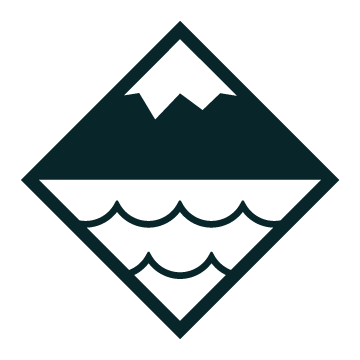Heuristic Analysis of YouTube’s Mobile Functionality
In 2021, I was asked to lead a group of local designers in a Heuristic analysis exercise.
A heuristic evaluation is an assessment technique for software development, as a way to pinpoint potential usability issues within the user interface design by observing the interface and its adherence to established usability principles, commonly referred to as "heuristics."
As an example for the class, I analyzed YouTube’s non-premium mobile experience against Jakob Nielsen's heuristics, one of the more widely accepted guidelines.
YouTube’s Business Problem
YouTube is the second largest search engine on the internet, but used in far many more applications than just search. Users can access video or audio content from their TVs, desktops, smart home devices, or mobile devices, and they expect a certain experience from each one.
With the rise of podcast popularity, YouTube now faces a business problem: how do they retain users when Spotify has a better user experience for multi-tasking, non-watching users?
Spotify now allows video streaming along with their audio streaming, meaning if someone is going for a run, or just wants to listen to content on YouTube, not watch the visuals, they could potentially switch over to an audio-first platform and gain significant audio-only features without losing actual video content. Considering the weekly routine of podcasts, losing a user to even one experience could be a significant risk for YouTube’s customer retention.
Scope & Assumptions
For this project, I chose to focus on the experience of the “Multi-tasking User”: a user who listens to podcasts on Youtube without watching the screen, either while they’re driving, exercising, or running errands in public. As such, I ignored the desktop version of Youtube and focused on analyzing two mobile experiences for this user: Active Listening and Content Discovery.
Since we don’t have access to YouTube’s business research, I made some base assumptions about the necessity of this approach. I’m aware that YouTube has an app built specifically for music, and that they likely use the pain points I focused on as a way to translate free users to paid users in their YouTube Pro subscription. I logged that assumption and approached this as a way to give free users a better experience without upgrading.
Multi-tasker User Stories
I identified 3 user stories, from 3 unique user personas to drive our analysis. In each case, the goal was to make the user’s experience more intuitive, seamless, and enjoyable.
Pain Points and Violations
Using Nielsen’s heuristics as my guideline, I identified potential paint points for our persona groups. The pain points I identified were mainly functional problems, and very specific to the context of the user journeys I was analyzing. I noted 4 of Nielsen’s heuristics were violated most often:
Flexibility and efficiency of use
Error prevention
User control and freedom
Visibility of system status
Friction Points
In landscape view mode, media control buttons and discovery content can easily pressed or brushed by accident.
In portrait view mode, the content feed and user interactions include share or like buttons that allow for even more opportunities to accidentally press or brush the screen.
In picture in picture mode, the user has to return to the portrait or landscape view to skip the ad, as it is impossible to skip in picture-in picture mode. This is an especially bad experience if the user is listening to Youtube content while they’re driving.
To get a system status or an error message a user must touch the screen in landscape or portrait mode, or switch back to these modes if they are in “picture-in-picture” mode. No options for audio or haptic feedback.
“Listen Mode”
A consistent mobile experience in portrait or landscape mode that allows a user to easily multi-task while listening to Youtube content.
Non-visual Feedback
For listeners who keep their phones in their pocket or bag, platform feedback is non-existent. When a new video starts, it could be because the user could accidentally bumped the forward button, or the video has completed and is moving to the next one.
In some personal testing, I found my video get stuck in a buffering loop during an ad break due to bad internet connection.
To troubleshoot and fix these problems, a user is forced to interrupt what they’re doing, remove their phone and tap through a series of screens.
With “Listen Mode”, I’m proposing both haptic and audio feedback options to help a user navigate their Youtube feed without having to look at the screen.
Conclusion
As YouTube competes against Spotify’s expanding podcast library, they’ll need to be aware of the audio-only experience that Spotify brings to the table. With a few feature additions, based on existing accessibility practices, YouTube could offer a unique experience that makes a YouTube account more useful than a Spotify account.